Organizing a conference means preparing a large amount of information in a structured and comprehensible way. Participants need to know at all times when which presentation is taking place, in which room it is being held and who the speakers are. The challenge is to provide all this information in a clear and mobile-accessible format. With colada, you can do just that.
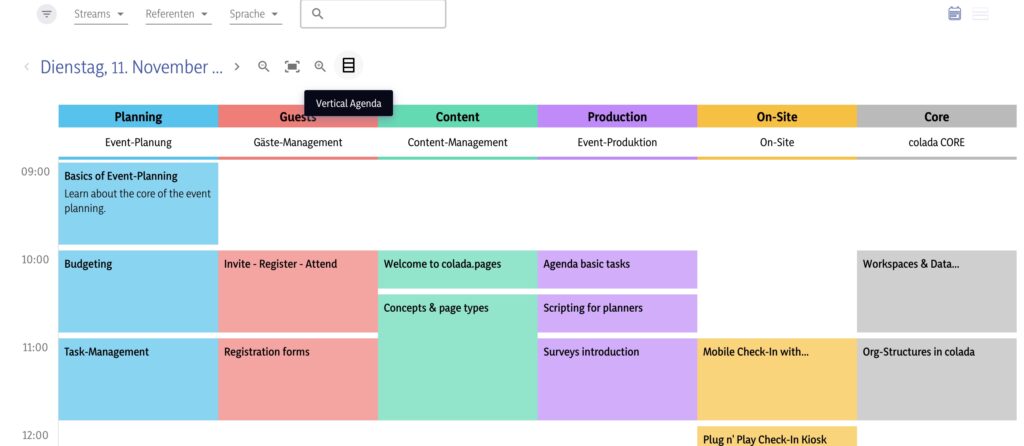
The challenges of a classic conference agenda
Conventional conference agendas are often created in Excel, Word or as static PDFs. This causes numerous problems:
- Clarity: With many parallel presentations in different rooms, it quickly becomes confusing.
- Difficult to update: Changes to schedules or speakers mean that new versions have to be created and redistributed.
- Lack of mobile optimization: Classic agendas are often not optimized for smartphones and tablets, which is particularly problematic for large events.
- Communication chaos: Participants lose track of the latest changes and may miss important presentations.

colada: The digital solution for conference agendas
colada offers a powerful digital agenda solution that is specially tailored to the requirements of conferences. Creation is intuitive and flexible, but the real advantage lies in the structured and mobile-optimized output.
Simple creation of the agenda
As with other agendas within colada, creating them is child’s play. Days and time slots can be defined with just a few clicks. The following information can be stored for each lecture:
- Title of the lecture
- Time and duration
- Room or location
- Speaker with additional information
- Description of the lecture
Thanks to the collaboration function, the planning team can work on the agenda at the same time and make changes in real time .
Publication and presentation of the conference agenda
As soon as the conference agenda has been finalized, it can be published at the click of a mouse. The output is specially designed to optimize structure and readability:
- Tabbed view by day: Each conference day has its own tab so that users can quickly find the right day.
- Filter and search functions: Participants can search specifically for sessions, speakers or topics.
- Color coding of the presentations: Parallel sessions are color-coded to facilitate orientation.
- Interactive room allocation: Each lecture is linked to the respective room so that participants know immediately where they need to go.
- Speaker profiles: By tapping on the speaker’s name, participants can call up further information about the speaker.
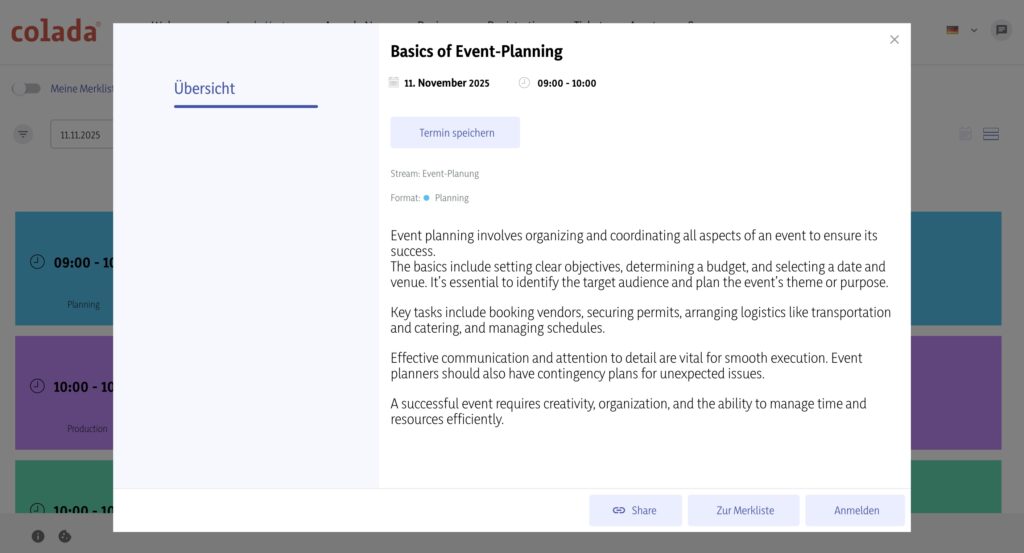
Mobile optimization: Agenda always at hand
A modern conference agenda must be mobile-friendly and intuitive. colada ensures that the agenda is optimally displayed on every device:
- Responsive design: The agenda automatically adapts to smartphone, tablet or desktop screens.
- Offline access: Participants can save the agenda if required and access it even without an Internet connection.
- Simple navigation: Clear user guidance ensures that the desired information can be found quickly, even for large events.
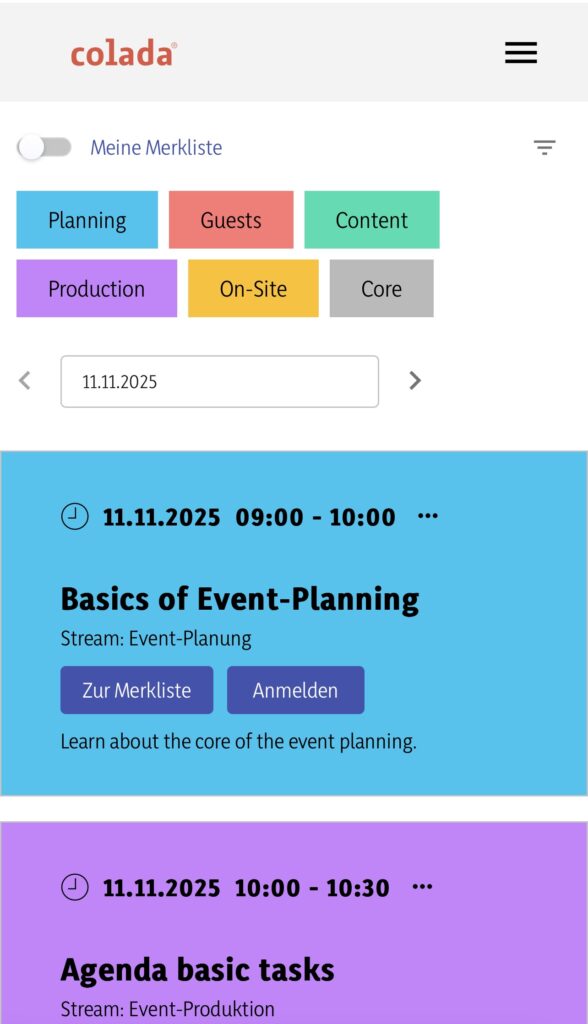
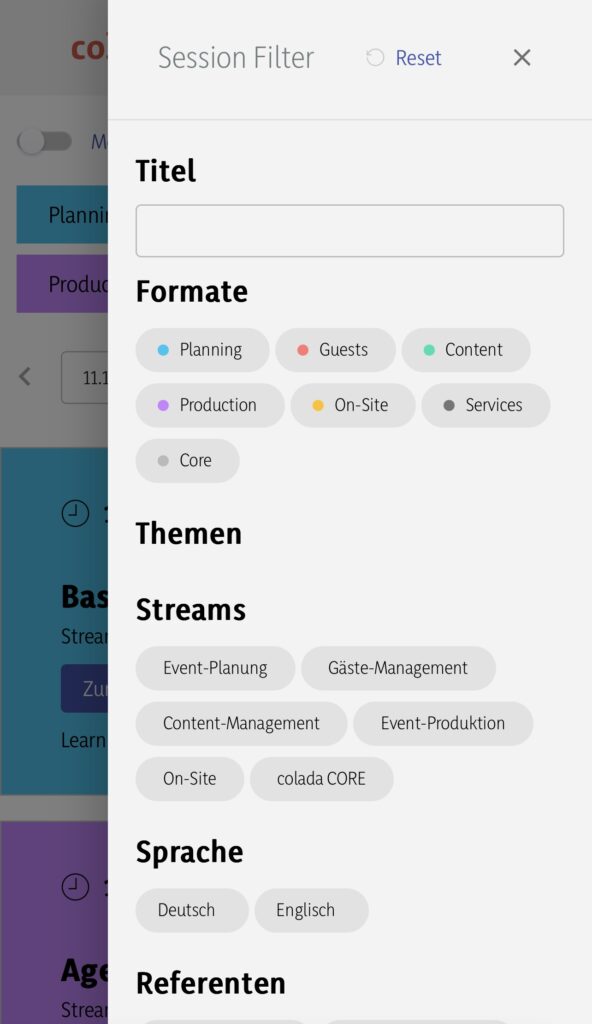
Version management with snapshots
As conference plans change frequently, colada offers a snapshot function that can be used to save different versions of the agenda and reactivate them as required. This maintains an overview and allows adjustments to be tracked.
Conclusion: The optimal conference agenda with colada
With colada, the conference agenda becomes an intuitive, always up-to-date and mobile-friendly tool that offers both organizers and participants maximum convenience. Thanks to its clear structure, ease of use and optimal display on all end devices, every conference is perfectly organized – without the chaos of traditional planning methods.