Graphic planning is just as much a part of the craft of event planning as budgets and production plans. However, it is often a dilemma for planners because creating a room plan is anything but easy – compared to filling an Excel spreadsheet with numbers or times.
There are currently two main options for planners:
A) The use of a CAD system to create the drawings or
B) Working with a planning basis (e.g. image/PDF) of the location or hotel.
However, neither option is ideal:
A) A CAD system requires technical knowledge that most planners do not have.
B) Planners often use programs such as Miro or Canva to create room plans – but often fail because of the scale if the stages and floor plans do not match.
What is needed is a solution that is easy to use but still precise when creating and editing room plans.
colada.designer: Room planning for event planners
Wanted – found: colada.designer is aimed at all those who need to plan accurately and reliably but are not experienced in using a CAD system. It is a drawing program for event planners with the functions that are so important for them to create a room plan and share it with others.
Functional principle
- The canvas has literally endless space for all your ideas, layouts and plans.
- As the most important planning aid, floor plans can be stored on which the spatial planning takes place.
These can be imported as graphics (e.g. from a scan) or as SVG. The adaptation to the scale is done manually. - Any objects can be drawn in the room or simply added from the library.
- Created drawings can be passed on digitally or as a PDF.
The drawing interface
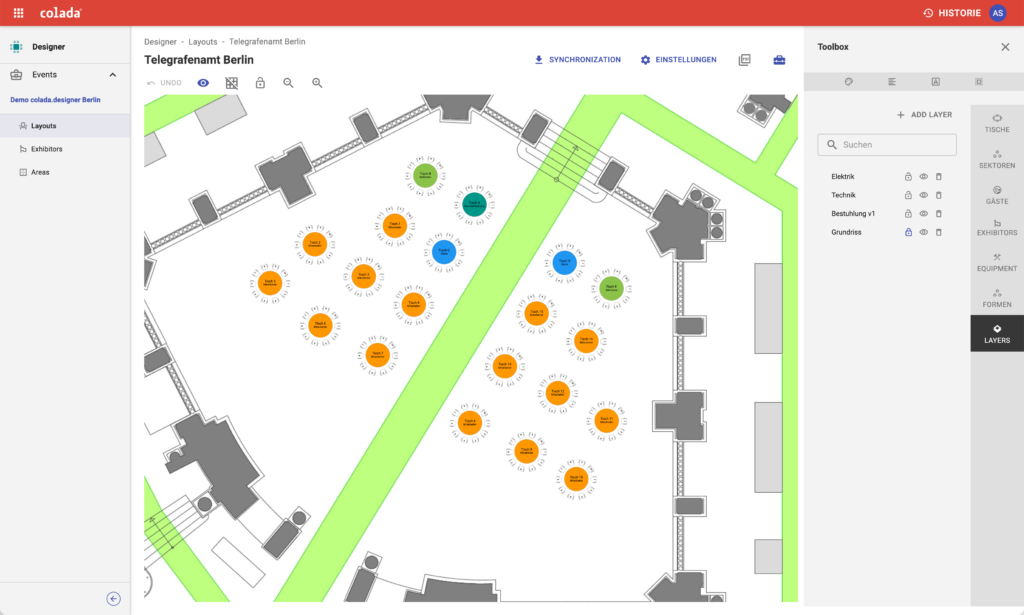
Intuitive user interface, simple handling and yet accurate and true to scale. AND the libraries with the characters and symbols that are used every day are already included – that’s what sets colada.designer apart.
Layers, familiar from professional CAD systems, make work easier because the individual trades can be elegantly switched on and off.
Step by step: Planning basis/floor plan
As already described, one possible variant for creating a room plan is to work with an existing scan. This can be imported into the drawing and then transformed into the correct dimensions. This means that 1m in the floor plan also corresponds to the same dimension in the drawing.
After inserting the background into the drawing, it is advisable to place it on a separate layer and lock this layer. Then it is still visible, but does not interfere with the subsequent work.
Furniture, equipment and technical connections
All possible elements that are important for the event in question can then be added to the drawing. For furniture, equipment and technical connections, we work with symbols that are labeled accordingly.
The aim is to show roughly where the stage, emergency exits, catering and/or screens are located. It is not about replacing a CAD plan.

Tables and seats
Tables and seats can be inserted in a wide variety of forms. Gala, parliamentary, concert – and table sizes, number of chairs, etc. can be freely defined for each variant. Further details can be found in the article Seat planning with colada.designer.
Publish and distribute drawings
The purpose of planning is to share these plans with others in one version or another. There are different ways to do this:
- Distribution of the drawing via direct online link.
Users can open the drawing directly in the browser, zoom in and, if necessary, create a PDF of it. - Embedding in a page in colada.pages
Publish a room as a room plan as part of an event. Users can work interactively with the plan as they would with Google Maps. - Create PDF
Versioning
As in many other colada applications, variants of a plan can be saved as so-called “snapshots” and revived at any time. This means that the planning can be automatically versioned and documented.
Conclusion: An ideal solution without prior technical knowledge
colada.designer offers event planners a user-friendly and precise way to create room plans without having to rely on complex CAD systems. The program simplifies the planning process and makes it possible to create precise room plans that can be easily coordinated with stages and floor plans – an ideal solution for planners without any prior technical knowledge.